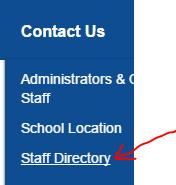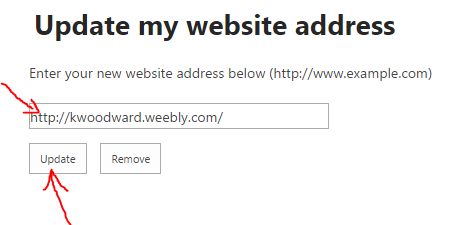- Navigate to the SMS public web page (www.sms.sd23.bc.ca)
- Navigate to Contact Us > Staff Directory
- Scroll to the bottom of the Staff Directory page and click Update My Website Address
- Open your teacher website (e.g. Weebly)
- Copy the address (URL) of your site from the address bar
- Paste your teacher website's URL into the address field on the Update page. Click Update to make the change permanent.
close
close
close